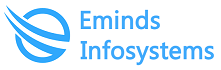Our Locations

Let’s Connect :
Frequently Asked Questions
Ask a Question
info@emindsinfosystems.com
What is Dynamics 365?
Dynamics 365 will bring together the best of Microsoft’s CRM and ERP cloud offerings into one cloud service with specific, purpose-built apps for business functions like Finance, Sales, Customer Service, and Supply Chain Operations—with built-in insights, intelligence, and workflow.
The apps are designed so they can be easily and independently deployed, which means you can start with the business area you need and scale as the business demands. All Dynamics 365 apps, plus the larger portfolio of cloud solutions like Office 365, will share a standard data model, so adopting additional capabilities will be a breeze.
Why should I upgrade my existing platform to MS Dynamics 365?
There are several reasons to upgrade to Microsoft Dynamics 365:
- Dynamics 365 gathers all functionalities of CRM and ERP under one umbrella to work across all components seamlessly.
- You may pick and choose the most useful apps you need and pay only for those you want.
- It is easy to use and integrates smoothly with Outlook.
- It integrates with a complete suite of products: Office 365, Outlook, Cortana, Power BI, and more.
- Dynamics 365 has built-in data analytics through Power BI to assist in strategic and tactical decision-making.
- On-Premises and online versions are both available.
- Dynamics 365 provides real-time data at your fingertips.
- Improved mobile experience with the all-new Microsoft PowerApps.
Do Dynamics 365 apps really work together seamlessly ?
With a common data model across Office 365, Power BI, Cortana Analytics, ERP (formerly Microsoft Dynamics AX), CRM, and many other cloud business applications, it will be so much faster and easier than ever before to deploy and integrate solutions. Basically, all of Microsoft’s intelligent business apps will align to the new common data model and an extensibility model that combines existing tools with PowerApps (an app builder) and Flow (a trigger-based workflow builder like Zapier and IFTTT). This evolution eliminates historical boundaries created by business applications like CRM and ERP.
What are the different Levels of access to security roles for Dynamics 365 and how do they differ?
There are five levels of access to security roles:
- None – No access in this level.
- Basic (User) – Access is limited to records the user owns or objects shared with the user and objects shared with members of the user’s team.
- Local (Business Unit) – Access to records in the user’s business unit.
- Deep (Parent: Child Business Units) – Access is limited to records in the user’s business unit and all business units under the user’s business unit.
- Global (Organization) – Access to all records in the organization, regardless of the hierarchical level of user or instance of the business unit.